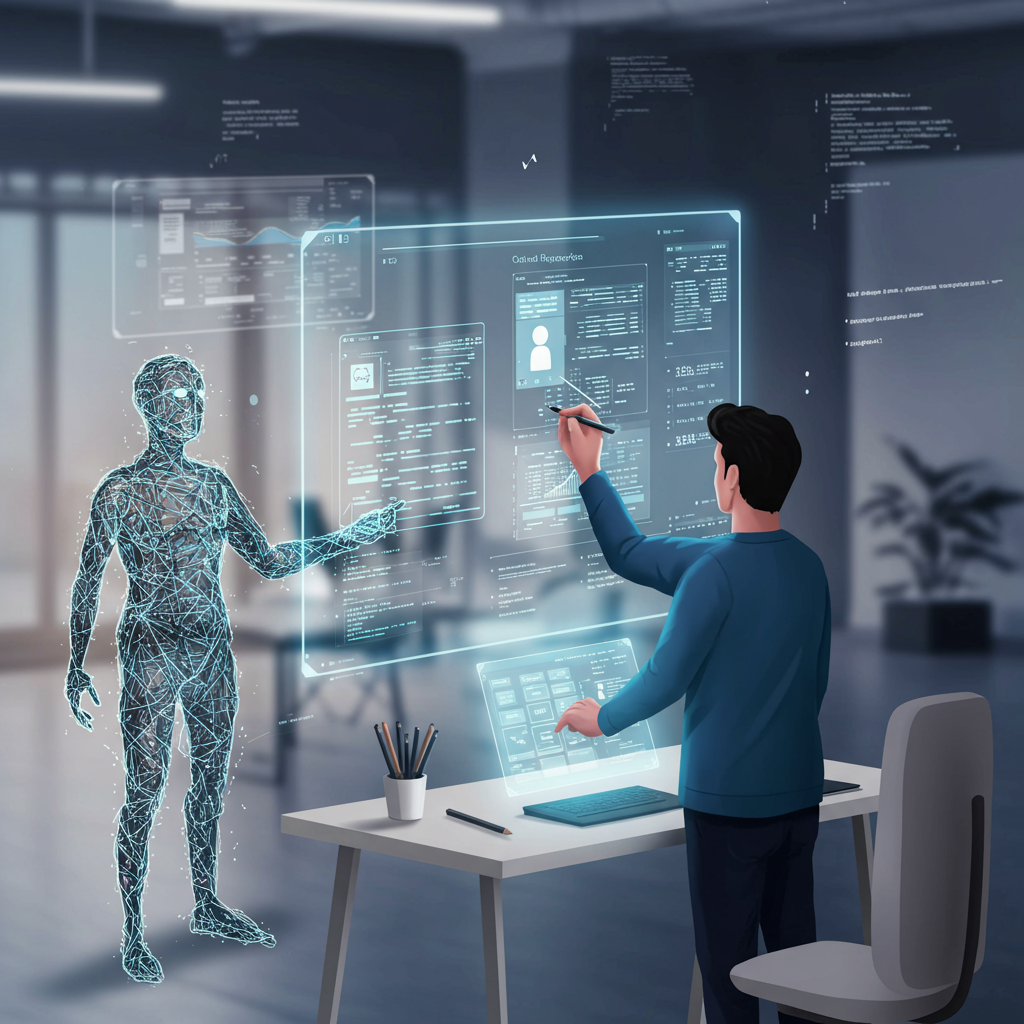The rapid evolution of Generative AI (GAI) is changing how we think about and develop software. Traditional software development methodologies—Agile, Waterfall, DevOps—are all being revisited through the lens of AI’s potential to accelerate coding, optimize design, and improve user experience. Let’s look at what “best practice” might mean when integrating Generative AI into a development lifecycle and discuss how building out parts of the product (like the UI) can inform specifications and guide AI-driven solutions.
1. Embrace an Iterative, AI-Assisted Approach
Traditionally, product teams have relied on human-driven methods—customer research, user stories, wireframing, prototyping—to hone in on functional requirements. With GAI in the mix, this remains important, but the speed at which teams can iterate has increased dramatically. Tools like ChatGPT, GitHub Copilot, and other AI-based code assistants can generate example code, propose architecture, or help clarify ambiguous requirements.
- Start with a Plan, Not a Blank Page
Even though GAI can auto-generate snippets or entire features, you should still anchor your development in a clear vision of what problem the software aims to solve. Identifying core user needs, constraints, and success criteria remains crucial—AI will help generate solutions, but you have to provide a solid foundation. - Iterate Quickly
With GAI-driven development, it’s easier than ever to spin up proof-of-concept features or test new ideas. Don’t be afraid to iterate rapidly—small adjustments in your prompt or your approach can yield big changes in the generated code. Take advantage of this speed, but ensure testing and validation remain rigorous.
2. Validating with a UI-First Strategy
One best practice gaining traction is a UI-first approach, where teams create a semi-functional or even static user interface (UI) at the outset. This provides a tangible artifact for stakeholders, testers, and developers to discuss and refine. Once the UI is in place, it can become part of the specification that guides your AI-driven code generation.
- Why UI-First Works
- Tangible Stakeholder Feedback: Seeing a working interface resonates more than abstract requirements in a document. Stakeholders can give immediate feedback on how they envision interactions, data flows, and user journeys.
- Generative AI Context: With a UI prototype ready, you can feed more concrete prompts and context into your AI models. For instance, you can say, “Generate the backend logic that powers these form fields” or “Suggest suitable data models to store this information.”
- Bridging the Gap from UI to Specification
- Functional Specs from Prototypes: Once you have a clickable or static UI prototype, it naturally evolves into a live specification. This helps your team define clear acceptance criteria for each UI element.
- Prompt Engineering: As you refine the UI, you gather new details about data requirements, API integrations, and user flows. These details become valuable keywords or sentences to guide AI tools (“Generate code for user authentication, pulling data from the following endpoints, with JWT token-based security,” etc.).
3. Leverage AI for Specification Refinement
Traditionally, engineering teams write detailed specifications or acceptance criteria to guide their development. Now, you can use AI to create, review, and refine these specifications—either from scratch or based on existing prototypes.
- Natural Language Clarification
GAI excels at taking vague, high-level ideas and structuring them into more explicit specifications. You can work with tools like ChatGPT to transform bullet points or rough user stories into well-defined acceptance criteria, user flows, or even documentation. - Consistency Checks
AI can be used to keep track of changes as your UI evolves. If you revise a feature in the prototype, an AI model can help analyze the impact across your specification, highlight potential conflicts, and suggest updates in real-time, ensuring that your documentation never lags behind your prototype.
4. Testing, Validation, and Trust
While Generative AI can speed up coding and specification, it doesn’t replace diligent testing or validation. In fact, these processes can become even more important.
- Code Reviews and Human Oversight
Code generated by AI is not infallible. A thorough peer review process remains essential, and specialized QA teams should evaluate functionality, security, and performance. AI can augment your workflow, but human oversight ultimately ensures quality. - Automated Testing
Whenever you use AI-assisted coding, strengthen your testing regimen. Adopt a layered approach—unit tests, integration tests, and end-to-end tests—to catch discrepancies early. GAI can even help in generating test cases, but again, they must be validated by humans for relevance and completeness. - AI Model Training and Feedback Loops
If you’re maintaining your own AI models, institute feedback loops to improve them over time. Gather user behavior, bug reports, and new feature requests as data that can refine and retrain the model, continually aligning it with project goals and user needs.
5. Continuous Collaboration and Ethical Considerations
As you integrate GAI into your dev cycle, remember that your entire team—designers, developers, QA, product managers—should collaborate in shaping AI’s contributions. Aligning on data use, transparency, and ethical development helps protect end-users and your organization’s reputation.
- Cross-Functional Teams
When the whole team sees AI as a supportive collaborator (rather than a mysterious black box), it opens up brainstorming opportunities—where testers can propose user paths AI might not have considered, or product managers can refine specification language for more precise AI outputs. - Data Privacy and Bias
AI-driven features often rely on large datasets. If your application handles personal or sensitive user data, ensure robust privacy and security policies. Also remain vigilant about biases in training data. Adhering to responsible AI standards will help you build trustworthy products. - Transparency
Let your users know how AI is used within your product. Transparency fosters trust. If you leverage AI to personalize features or make recommendations, make it clear to the user which parts are AI-driven and offer them control over how their data is used.
Final Thoughts
Generative AI is transforming how we design and build software. Rather than discarding best practices, we can refine them by incorporating AI where it excels: rapid prototyping, early iteration, specification generation, and bridging knowledge gaps. Starting with a UI-first approach can provide a concrete shared vision that makes AI involvement even more powerful. Ultimately, it’s about harnessing GAI as a force multiplier while preserving the careful planning, validation, and user-centric focus that are the hallmarks of great software development.
Key Takeaways:
- Iterate Quickly, Validate Rigorously: Use AI to speed up coding and prototyping, but stay disciplined with testing.
- UI-First for Alignment: Turning UI prototypes into living specifications can guide AI tools toward more accurate and useful outputs.
- Evolve Your Specs with AI: Leverage AI to keep requirements and documentation updated in real-time as prototypes evolve.
- Stay Ethical and User-Centric: Don’t forget issues like data privacy, bias, and transparency when integrating AI into your product.
By blending tried-and-tested methodologies with the generative power of AI, development teams can build more intuitive, robust, and user-friendly software—faster than ever before. And that’s the real promise of this new era of development: combining human creativity and oversight with AI’s speed and breadth of knowledge to deliver outstanding digital experiences.